One such site which intrigues me is UberTwitter. Some pretty well known Twitterers (Is that a word?) are using it. UberTwitter works with a Blackberry device and essentially adds a GPS component to your tweets. When you send a tweet, a Google map with a virtual pin marking identifies your location at the time you made the tweet. This site is interesting to me because it is similar to an idea which I submitted on Idea Blob some 5 months ago. I called it Auto-Twitter. To read the specifics, go to Idea Blob/Auto-Twitter. The only difference is that your locale would be automatically added to the tweet including what you were doing. So, for example, if you were tweeting from the Mets game, Auto-Twitter would know you were at the Mets game and might even add the score and inning.
Anyway, UberTwitter doesn’t add much other than the Tweeter’s location. Seeing it in action, however, makes me think differently about it. First off, what is the benefit of knowing where the Tweeter is located? If that significant, surely the Tweeter will include that information anyway (and vice-a-versa). Second, what if you don’t want people to know where you are located? You may forget that it is being added to the message and unwittingly reveal that you are someplace that you aren’t supposed to be.
I am still open-minded. If you have any thoughts about whether this is a good or bad product, I’d love to read your comments.
Related articles by Zemanta
- Tweetmondo Finds Local Twitter Users in Realtime (mashable.com)
- Find the tweeter next door (news.cnet.com)
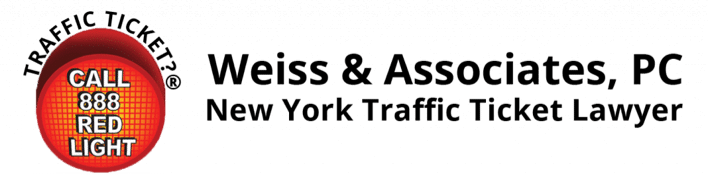
![Reblog this post [with Zemanta]](https://img.zemanta.com/reblog_e.png?x-id=0431b280-36c5-484a-a4d2-d9f3f9c92723)
1 Comment. Leave new
I began to use UberTwitter until I realized it does, as you stated, add your location to every tweet. For security purposes, this feature is rather annoying to me and has caused me to resort to other Twitter/BlackBerry clients. Which is unfortunate, as I really enjoyed Uber’s interface.