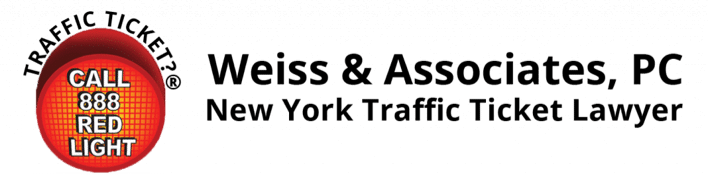Earlier this year, I wrote a post entitled “Why I Didn’t Jump Off The Lighthouse“. The premise of this piece was that I was too complacent and needed to challenge myself to take more risks.
Well this month we embarked on a major project to improve our company. It’s something which I have thought about for months but only recently was I ready and willing to pull the trigger. Specifically, we ditched our Microsoft Outlook and Exchange server in favor of a Google Enterprise cloud system. In just a few days our email, calendar and contact were all moved into the clouds. By the phrase “cloud computing”, I mean that these functions were all made web-enabled.
The Google Enterprise system looks like and works similar to Gmail so it is a pretty easy transition. More importantly, it is totally free. As I am learning, it is a powerful tool with many bells and whistles.
The benefits from the switch were immediate. A large part of my firm’s infrastructure was made easily and directly available on any computer with a web connection. No more need to GoToMyPC.com. Google’s built-in spam filter also allowed me to cancel my anti-spam vendor. Finally, we no longer need to pay for a third party to back-up our data. These benefits represent a huge upgrade in convenience and a substantial monthly savings.
Further, I no longer need to create folders, sub-folders and file away emails. Instead, I simply Archive any email worth savings, and use the “Search Mail” button if I need to find an email. You can search anything such as a date, word, sender’s email, etc. While Outlook has a search feature, it is way too slow to be routinely used. Google Search works much better, similar to using the Google search engine but it’s limited to your archived emails. I cannot over-emphasize the time-savings from this one feature.
But our flight upward was not without turbulence. First, when my emails, contacts and calendar were migrated from Outlook to Google, I ran out of space. Google only gives you 7,498 mega bytes and you must pay $50 per year per user for extra storage (25 mega bytes). More importantly, when you use up your Google storage your ability to send or receive more emails is suspended. For two days, many of my emails were rejected which, as you can imagine, caused me heart-burn. Lesson: Check out how much data your migrating prior to doing so.
Another issue involved my website. We needed to change our server location as part of the transition and, as a result, emails from my website’s “contact us” form got lost. People send me emails got an “un-deliverable” message. Again more heart-burn. I fault my vendor in part for not checking my “contact us” form when he “flipped the switch” opn our server location. Lesson: Test your “contact us” form when making this change.
Fortunately, these issues were resolved relatively quickly. Overall, my whole office is very excited about the new functionality and has been embracing the change. But we’re not done yet. More upgrades are planned which I look forward to sharing with you.